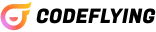AutoCode

Generate complex software effortlessly with AI coding.
Top Features
🚀 Automatic Code Generation
The tool's automatic code generation is a standout feature that allows users to effortlessly create complex software by simply providing README.md instructions. By utilizing the advanced Claude 3.5 Sonnet API, users can generate high-quality code across multiple programming languages, including JavaScript, Python, C#, and more. This significantly accelerates the development process, making it accessible even to those with minimal coding experience.
🌐 Multi-Language Support
AutoCode's multi-language support enhances user engagement by accommodating developers working in various programming languages. This feature not only helps in building diverse projects but also promotes collaboration within teams that might consist of members specializing in different languages, maximizing flexibility and productivity throughout the development cycle.
📋 Automated Documentation
Another innovative aspect of AutoCode is its automated documentation generation. This key functionality saves users valuable time by creating comprehensive documentation for projects automatically, which is often a tedious aspect of software development. Clear and structured documentation enhances user understanding and facilitates smoother onboarding for new team members.
Pricing
Created For
Software Developers
DevOps Engineers
Product Managers
Entrepreneurs
Consultants
Pros & Cons
Pros 🤩
Cons 😑
d
d
d
d
df
df
Pros
AutoCode offers automatic code generation, multi-language support, and an easy-to-use interface. It provides comprehensive documentation, supports cross-platform operation, and includes various AI agents for project management.
Cons
Some users may find limitations in the free tier, such as restricted requests and basic features. The tool's complexity may also require a learning curve, impacting initial user satisfaction.
Overview
AutoCode streamlines software development with its automatic code generation feature, allowing users to create complex applications simply by providing README.md instructions and leveraging the advanced Claude 3.5 Sonnet API. Supporting multiple programming languages such as JavaScript, Python, and C#, it fosters collaboration among diverse development teams and accelerates the process for those with minimal coding experience. Additionally, AutoCode automates documentation creation, saving time and providing structured resources that facilitate onboarding and project understanding. Despite some limitations in the free tier and a potential learning curve, AutoCode's user-friendly interface makes it a valuable tool for developers.
FAQ
What is AutoCode?
AutoCode is a tool that automates code generation and documentation, supporting multiple programming languages, facilitating collaboration, and aiding users with minimal coding experience.
How does AutoCode work?
AutoCode uses README.md instructions and the Claude 3.5 Sonnet API to automatically generate code for complex applications across multiple programming languages, enhancing collaboration and simplifying development.
What programming languages does AutoCode support?
AutoCode supports multiple programming languages, including JavaScript, Python, and C#.
What are the benefits of using AutoCode for software development?
AutoCode benefits include automatic code generation, multi-language support, improved collaboration, automated documentation, time savings, and a user-friendly interface suitable for developers with minimal coding experience.
What are the limitations of AutoCode's free tier?
The specific limitations of AutoCode's free tier are not detailed in the provided information. Please check the tool's website for more details.