

Autocomplete Chrome Extension

Type faster with quick and precise autocomplete.
Top Features
🚀 Insanely Fast Autocomplete
This tool features an advanced autocomplete function that significantly accelerates typing speed. Users can benefit from real-time suggestions that predict text input with remarkable accuracy. This feature reduces the time spent on typing lengthy texts, allowing for quicker communication and increased productivity.
🎯 High Accuracy and Context-Awareness
The autocomplete system is designed to understand context and provide relevant suggestions based on the user's previous input. This contextual awareness enhances the overall typing experience by minimizing errors and ensuring that the suggestions are not just fast, but also appropriate, which leads to more coherent and meaningful content generation.
🛠️ Customizable User Experience
Users can personalize the tool's settings to match their typing styles, preferences, and frequently used phrases. This customization option enhances user engagement by allowing individuals to shape their interaction with the tool, making it a versatile resource for various writing needs. Additionally, the ability to train the autocomplete system with specific vocabulary or terminologies provides a unique advantage for specialized fields.
Pricing
Created For
Content Creators
Digital Marketers
SEO Specialists
Social Media Managers
Marketing Managers
Brand Managers
Pros & Cons
Pros 🤩
Cons 😑
d
d
d
d
df
df
Pros
This tool allows users to type faster with accurate autocomplete suggestions, enhancing productivity and reducing typing fatigue. It's suitable for anyone needing efficiency in writing tasks.
Cons
Some users may find the autocomplete suggestions frustrating if they don't match their intended words. Dependence on the tool can also limit one's typing skills over time.
Overview
The Autocomplete Chrome Extension enhances typing speed through its advanced autocomplete feature, which offers fast, real-time suggestions that accurately predict text input. Its high accuracy and context-awareness ensure relevant recommendations based on previous entries, helping to minimize errors and create coherent content. Users can customize their experience by adjusting settings to fit their preferences and training the tool with specific vocabulary, making it adaptable for various writing tasks. While it boosts productivity, some users may find the suggestions misaligned with their intended words and could risk reducing their reliance on personal typing skills.
FAQ
What is the Autocomplete Chrome Extension?
The Autocomplete Chrome Extension enhances typing speed with real-time, accurate suggestions, customizable settings, and context-aware recommendations to improve productivity and minimize errors in text input.
How does the Autocomplete Chrome Extension work?
The Autocomplete Chrome Extension predicts text input with real-time suggestions, enhancing typing speed and accuracy based on previous entries and customizable user settings.
What are the benefits of using the Autocomplete Chrome Extension?
The Autocomplete Chrome Extension enhances typing speed, offers accurate real-time suggestions, reduces errors, allows customization, and adapts to specific vocabulary for improved productivity in writing tasks.
Can I customize the Autocomplete Chrome Extension?
Yes, you can customize the Autocomplete Chrome Extension by adjusting settings and training it with specific vocabulary to fit your preferences.
Is the Autocomplete Chrome Extension free to use?
The information does not specify whether the Autocomplete Chrome Extension is free to use. Please check the tool's website for details on pricing.





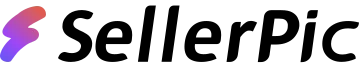
.webp)








