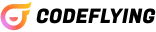AutoLocalize

Easily localize apps for iOS and Android.
Top Features
🚀 Streamlined Localization Workflow
This tool offers a streamlined localization workflow that simplifies the process for developers working with iOS and Android applications. By integrating seamlessly with Xcode and Android Studio, it allows for easy management of localization files such as XLIFF and RESX formats. This reduces the time spent on manual adjustments and ensures that updates are propagated across all platforms instantly.
🌐 AI-Powered Translation Suggestions
Leveraging advanced AI, including GPT-4 and GPT-3.5, the tool provides intelligent translation suggestions that enhance accuracy and contextual relevance. This feature encourages user engagement by allowing developers to make informed choices when localizing content, significantly improving the overall quality of translations while minimizing the risk of errors.
⚙️ Extensive Customization Options
Users can take advantage of extensive customization options, tailoring the tool's functionalities to meet specific project needs. This includes the ability to define translation memory settings, adjust AI parameters for localization preferences, and modify file formats to align with various programming environments. This level of customization empowers teams to optimize their workflows and adapt to diverse project requirements effectively.
Pricing
Created For
Software Developers
Product Managers
Content Strategists
Digital Marketers
AI Researchers
Machine Learning Engineers
Game Developers
Pros & Cons
Pros 🤩
Cons 😑
d
d
d
d
df
df
Pros
The tool offers efficient localization across multiple platforms like iOS and Android, streamlining workflows and enhancing productivity by integrating AI features for faster translation and management.
Cons
Users may face limitations in language support and potential compatibility issues with various file formats, which could hinder overall functionality and user satisfaction.
Overview
AutoLocalize is a powerful localization tool designed for iOS and Android developers, streamlining workflows by integrating effortlessly with Xcode and Android Studio to manage localization files like XLIFF and RESX. It leverages AI technology, including GPT-4 and GPT-3.5, to provide intelligent translation suggestions that enhance accuracy and contextual relevance, significantly improving the quality of localized content. With extensive customization options, users can tailor the tool's features to meet specific project needs, optimizing translation memory settings and adapting AI parameters. While it enhances productivity, potential limitations in language support and compatibility with various file formats may pose challenges for some users.
FAQ
What is AutoLocalize?
AutoLocalize is a localization tool for iOS and Android developers that uses AI for intelligent translation suggestions, streamlining localization file management in Xcode and Android Studio.
How does AutoLocalize work?
AutoLocalize integrates with Xcode and Android Studio to manage localization files, using AI for intelligent translation suggestions and offering extensive customization for project-specific needs.
What file formats does AutoLocalize support?
AutoLocalize supports localization files like XLIFF and RESX. For more details on file formats, check the tool's website.
What are the benefits of using AutoLocalize for localization?
AutoLocalize enhances localization for iOS and Android by offering AI-driven translation suggestions, extensive customization, and seamless integration with development environments, improving accuracy and workflow efficiency.
What platforms is AutoLocalize compatible with?
AutoLocalize is compatible with iOS and Android platforms, integrating with Xcode and Android Studio for managing localization files.