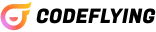Code Snippets AI

Boost coding efficiency and eliminate repetitive tasks.
Top Features
🚀 Real-Time Code Assistance
Code Snippets AI offers tailored real-time code assistance that adapts to developers' unique contexts. This feature utilizes advanced AI algorithms to analyze ongoing projects and provide context-aware suggestions, reducing the time spent on problem-solving and learning new coding techniques. It enhances engagement by making coding a more interactive and intuitive experience, allowing users to improve their skills organically as they work.
🔗 Seamless IDE Integration
With robust IDE integration, Code Snippets AI seamlessly blends into a developer's workflow, supporting multiple programming languages and environments. This innovative aspect means users can access the tool directly within their preferred coding interface without disruptions. Customization options allow users to fine-tune their experience, selecting specific snippets or types of assistance, further enhancing productivity.
⚙️ Project Indexing and Context Awareness
The project indexing feature automatically organizes codebases, ensuring that developers can easily retrieve previous snippets and relevant information specific to their projects. This unique functionality fosters a deeper engagement with the code and aids long-term learning, as users can revisit and understand past solutions in context. The tool's ability to adapt to updates and changes in real-time keeps developers informed and efficient.
Pricing
Created For
Software Developers
Machine Learning Engineers
Data Scientists
IT Managers
DevOps Engineers
Product Managers
AI Researchers
Pros & Cons
Pros 🤩
Cons 😑
d
d
d
d
df
df
Pros
Code Snippets AI boosts coding efficiency, reduces repetitive tasks, and is accessible for users on a budget, enhancing learning and collaboration among developers.
Cons
Some features may not be fully tested, which could lead to bugs. Limited integration with certain IDEs may restrict user satisfaction and workflow efficiency.
Overview
Code Snippets AI provides tailored real-time code assistance by using advanced AI algorithms to adapt to developers' unique contexts, significantly enhancing problem-solving speed and learning. Its robust integration into various IDEs allows seamless access to coding assistance within the developer's workflow, supporting multiple languages and offering customization options for improved productivity. The project indexing feature organizes codebases, enabling easy retrieval of relevant snippets and fostering a deeper understanding of past solutions. While it boosts efficiency and collaboration, users may encounter bugs in less-tested features and limited compatibility with certain IDEs, which can affect workflow satisfaction.
FAQ
What is Code Snippets AI?
Code Snippets AI is a tool providing real-time, tailored code assistance using AI, integrating into various IDEs, supporting multiple languages, and enhancing productivity through project indexing.
How does Code Snippets AI work?
Code Snippets AI uses advanced algorithms to provide real-time, context-aware coding assistance, integrates into various IDEs, supports multiple languages, and organizes codebases for easy snippet retrieval.
What programming languages does Code Snippets AI support?
Code Snippets AI supports multiple programming languages, but the specific languages are not listed. Please check the tool's website for detailed information.
What are the customization options in Code Snippets AI?
The customization options in Code Snippets AI include adapting the tool to developers' unique contexts and preferences to enhance productivity. For more details, check the tool's website.
What are the benefits of using Code Snippets AI?
Benefits of using Code Snippets AI include tailored real-time code assistance, seamless IDE integration, support for multiple languages, project indexing, and enhanced productivity and collaboration.