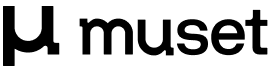ComfyFlow

Create and share personalized ComfyUI workflows easily.
Top Features
🚀 Seamless Workflow Creation
ComfyFlow allows users to easily create customized workflows using a user-friendly interface. The drag-and-drop functionality simplifies the process, enabling users to set up complex workflows without needing extensive technical knowledge. This accessibility fosters greater user engagement, as individuals can quickly experiment with and refine their projects.
🤝 Collaborative Sharing Features
Users can share their workflows with friends, promoting collaboration and community engagement. The ability to exchange ideas and workflows enhances the innovative landscape, allowing users to learn from each other while expanding their creative possibilities with Stable Diffusion. This fosters a vibrant community where users feel motivated to contribute and improve on each other's work.
🎨 Customization Options
ComfyFlow offers extensive customization capabilities, enabling users to tailor workflows to meet their specific needs. From modifying input variables to adjusting parameters for desired outputs, the tool provides flexibility that caters to a diverse range of projects. This level of personalization not only boosts user satisfaction but also encourages ongoing exploration and learning within the app.
Pricing
Created For
Project Managers
Consultants
Entrepreneurs
Operations Managers
Digital Marketers
Content Strategists
Pros & Cons
Pros 🤩
Cons 😑
d
d
d
d
df
df
Pros
ComfyFlow allows users to create custom workflows easily and share them with friends, enhancing collaboration. Its user-friendly interface meets the needs of both beginners and experienced users.
Cons
Some users may find limited advanced features, which could restrict complex workflows. Performance issues might arise with larger projects, impacting overall user satisfaction and efficiency.
Overview
ComfyFlow is an intuitive tool that empowers users to create customized workflows effortlessly through a user-friendly interface and drag-and-drop functionality. It encourages collaboration by allowing users to share their workflows with peers, fostering a vibrant community that enhances creativity and learning. With extensive customization options, users can tailor their workflows to specific project requirements, promoting both satisfaction and exploration. However, some users may encounter limitations with advanced features or performance issues on larger projects, which could affect their experience.
FAQ
What is ComfyFlow?
ComfyFlow is an intuitive tool for creating customized workflows using a user-friendly interface, encouraging collaboration and extensive customization, though it may have limitations with advanced features on larger projects.
How does ComfyFlow work?
ComfyFlow allows users to create customized workflows using a user-friendly interface and drag-and-drop functionality, promoting collaboration and extensive customization for specific project needs.
What are the benefits of using ComfyFlow?
Benefits of using ComfyFlow include intuitive workflow creation, collaboration with peers, extensive customization, and a user-friendly interface that enhances creativity and learning.
What types of projects can I create with ComfyFlow?
You can create customized workflows for various projects, tailoring them to specific requirements using ComfyFlow's extensive customization options.
Can I collaborate with others using ComfyFlow?
Yes, ComfyFlow allows you to collaborate with others by sharing your workflows, fostering a vibrant community for enhanced creativity and learning.