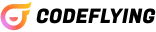Debuggr

Easily find and fix bugs in your code.
Top Features
🛠️ Smart Bug Detection
This feature employs advanced algorithms to identify bugs in code snippets across multiple languages including C#, Python, and XML. The AI tool analyzes syntax, logic, and structure, providing precise feedback to pinpoint issues effectively. This proactive approach saves developers time by offering immediate solutions rather than relying on manual debugging.
📊 Community Solutions Access
Users can utilize a vast repository of solutions contributed by fellow developers. This collaborative feature allows for the sharing of diverse troubleshooting approaches, showcasing real-world examples that enhance user engagement. By tapping into community knowledge, users can learn from past experiences, increasing their coding skills and fostering a sense of belonging within the coding community.
⚙️ Customizable Feedback Options
The tool offers comprehensive customization for users to set their preferred programming languages and types of bugs to track. This tailored experience significantly improves user interaction as developers receive relevant advice based on their specific coding habits. The flexibility ensures that each user’s journey is unique, maximizing the learning potential while debugging.
Pricing
Created For
Software Developers
IT Managers
DevOps Engineers
Quality Assurance Managers
Technical Support Analysts
Data Scientists
Machine Learning Engineers
Pros & Cons
Pros 🤩
Cons 😑
d
d
d
d
df
df
Pros
The AI debugger efficiently identifies bugs in various programming languages, providing tailored solutions. This saves time for developers, enhances productivity, and helps ensure code quality.
Cons
Limitations include potential inaccuracies in diagnosing issues, especially with incomplete code snippets. Users might feel frustrated if the tool cannot provide clear guidance for complex bugs.
Overview
Debuggr is an advanced AI debugging tool designed to streamline the bug identification process across languages like C#, Python, and XML. It utilizes smart algorithms for precise bug detection, providing instant solutions that enhance developer productivity and code quality. Users can access a wealth of community-contributed solutions, enriching their coding experience through shared knowledge and diverse troubleshooting methods. Customizable feedback options allow developers to tailor their debugging experience based on preferred languages and bug types, fostering a unique learning journey tailored to their coding habits.
FAQ
What is Debuggr?
Debuggr is an AI debugging tool that enhances bug detection in languages like C#, Python, and XML, offering instant solutions and community-contributed resources for improved coding productivity.
How does Debuggr work?
Debuggr uses smart algorithms for precise bug detection across multiple languages, offering instant solutions and community-contributed insights to enhance developer productivity and code quality.
What programming languages does Debuggr support?
Debuggr supports C#, Python, and XML for bug identification and debugging processes.
What are the benefits of using Debuggr for debugging?
Debuggr enhances developer productivity with precise bug detection, instant solutions, community-contributed knowledge, and customizable feedback options tailored to preferred languages and bug types.
What features does Debuggr offer for developers?
Debuggr offers precise bug detection, instant solutions, community-contributed solutions, customizable feedback options, and support for languages like C#, Python, and XML to enhance developer productivity.