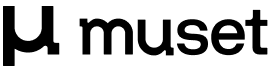EasyMail Chrome Extension

Generate high-quality emails instantly with simple prompts.
Top Features
✉️ Smart Text Generation
This feature allows users to input simple prompts and receive coherent, high-quality email text tailored to their needs. The intuitive design ensures that even users with minimal writing experience can generate professional communication, enhancing engagement through effortless text creation.
⚡ Quick and Efficient Workflow
The tool's speed sets it apart, allowing users to draft emails in seconds, which is particularly beneficial for those with busy schedules. This efficiency minimizes time spent on writing and increases productivity, as users can focus on other essential tasks.
🎨 Customization Options
Users have the ability to customize the generated text to align with their unique voice and style. This innovative aspect fosters greater engagement, as individuals can modify language tones or formats to suit specific audiences, ensuring that every message resonates effectively.
Pricing
Created For
Project Managers
Marketing Managers
Digital Marketers
Content Strategists
Entrepreneurs
Customer Relationship Managers
Pros & Cons
Pros 🤩
Cons 😑
d
d
d
d
df
df
Pros
Users can quickly create high-quality email content using simple prompts, saving time and effort. It’s free, making it accessible for everyone, and easy to use for any skill level.
Cons
Limited customization options may result in generic text, which could reduce personalization. Users might also face issues if prompts are too vague or unclear, affecting text quality.
Overview
EasyMail Chrome Extension is a powerful tool that streamlines email communication through smart text generation. Users can effortlessly create high-quality email drafts using simple prompts, significantly enhancing productivity by drafting messages in seconds. The extension offers customization options, allowing users to tailor the generated content to their unique voice, though limited options may lead to some generic outputs. Its user-friendly design makes it accessible for individuals with any level of writing skill, ensuring everyone can produce professional communication easily and effectively.
FAQ
What is EasyMail Chrome Extension?
EasyMail Chrome Extension is a free tool that generates professional email content from simple prompts, allowing users to customize text while enhancing communication efficiency.
How does EasyMail Chrome Extension work?
EasyMail Chrome Extension generates professional email content by using simple prompts, allowing for customization to match personal style, though vague prompts may reduce output quality.
What are the benefits of using EasyMail Chrome Extension?
EasyMail Chrome Extension enhances productivity by generating coherent emails from simple prompts, allows customization for personal voice, and is user-friendly and free, though it may struggle with vague inputs.
Can I customize the text generated by EasyMail Chrome Extension?
Yes, you can customize the text generated by EasyMail Chrome Extension to match your personal voice and style, though options may be limited.
Is EasyMail Chrome Extension free to use?
Yes, the EasyMail Chrome Extension is free to use.