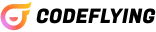GitFluence

Quickly discover the perfect Git commands effortlessly.
Top Features
🚀 Instant Command Retrieval
GitFluence's standout feature is its instant command retrieval capability. Users can simply input their required action, and the tool generates the appropriate Git command within seconds. This saves time and reduces the frustration of searching through documentation or memorizing commands, allowing users to stay focused on their projects.
🧩 Customizable Command Templates
The tool also offers customizable command templates that cater to specific user preferences or project needs. Users can modify command structures and save their personalized templates for quick access later. This enhances productivity and creates a more tailored experience for the user, making GitFluence a practical tool for both beginners and experienced developers.
📊 Interactive Learning Mode
GitFluence includes an interactive learning mode that teaches users about each command's functionality. As users generate commands, they receive insights and best practices, which aids in skill development and enhances understanding of Git. This innovative approach not only makes tool usage more engaging but fosters a deeper knowledge of version control principles, empowering users beyond mere command execution.
Pricing
Created For
Software Developers
DevOps Engineers
IT Managers
System Administrators
Data Scientists
Machine Learning Engineers
Consultants
Pros & Cons
Pros 🤩
Cons 😑
d
d
d
d
df
df
Pros
GitFluence saves time by quickly generating the right Git commands, meeting user needs for efficiency and reducing frustration with learning commands manually. It streamlines the workflow for users.
Cons
Dependence on AI may lead to incorrect or outdated commands, which can confuse users. Additionally, a lack of detailed feedback on commands may limit user understanding and learning.
Overview
GitFluence is an advanced AI-driven tool designed to enhance Git command execution with intelligent command suggestions, customizable command generation, and an interactive learning mode. By analyzing user input and behavior, it provides accurate command recommendations that adapt to individual workflows, saving time and reducing frustration. The interactive learning mode helps both beginners and advanced users grasp complex Git commands, fostering practical skills development. While it significantly streamlines workflows, users should be cautious of potential inaccuracies from AI-generated commands and the limited feedback provided.
FAQ
I'm sorry, but it seems there is no tool information provided for me to identify the tool's name and generate the FAQ questions. Please provide the tool information for further assistance.
No tool information is available. Please provide the necessary details for assistance on identifying the tool and generating FAQ questions.
What features does the tool offer?
Information is not provided about the tool. Please check the tool's website for details on its features.
What is the purpose of the tool?
The tool information is not provided. Please check the tool's website for details on its purpose.
What is the pricing for the tool?
The pricing information for the tool is not available. Please check the tool's website for the most accurate and up-to-date pricing details.
What type of users is the tool designed for?
The tool information is not provided. Please check the tool's website for details on the type of users it is designed for.