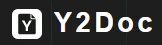Glorify

Create stunning social media designs easily with Glorify.
Top Features
🎨 Feature 1: Versatile Design Templates
Glorify offers a wide array of professionally crafted design templates tailored for social media posts, ads, and infographics. Users can easily customize these templates to match their brand's aesthetic, significantly reducing the time spent on design. This feature not only streamlines the creative process but also empowers users to produce visually appealing content that stands out, enhancing engagement on various platforms.
🚀 Feature 2: User-Friendly Interface
The tool's intuitive drag-and-drop interface allows users of all skill levels to create stunning visuals effortlessly. This simplicity fosters creativity by removing barriers, enabling users to focus on their message rather than grappling with complex software. As a result, users can rapidly iterate and refine their designs, which increases the frequency of posting and interaction with audiences.
Glorify stands out with its robust customization options that allow users to integrate their branding elements seamlessly. From color schemes to fonts and logos, users can ensure consistency across all marketing materials. This personalized touch not only enhances brand recognition but also allows users to create a unique visual identity that resonates with their target audience.
Pricing
Created For
Digital Marketers
Social Media Managers
Content Creators
Graphic Designers
Brand Managers
Advertising Executives
Entrepreneurs
Pros & Cons
Pros 🤩
Cons 😑
d
d
d
d
df
df
Pros
Glorify allows users to easily create visually appealing content that attracts attention. It’s user-friendly, free, and offers templates that cater to various needs, enhancing productivity.
Cons
Some users may find limited customization options. Advanced features might require a premium version, possibly impacting satisfaction for those needing more powerful tools.
Overview
Glorify is a versatile design tool that provides a broad selection of professionally designed templates for social media, ads, and infographics, allowing users to customize their visuals seamlessly. With its user-friendly drag-and-drop interface, it caters to individuals of all skill levels, simplifying the creative process and encouraging consistent posting. Glorify excels in customization, enabling users to incorporate their branding elements effortlessly, which strengthens brand recognition and creates a unique visual identity. While it enhances productivity and engagement, users may encounter limitations in customization options without upgrading to the premium version for advanced features.
FAQ
What is Glorify?
Glorify is a versatile design tool offering customizable templates for social media and ads, featuring a user-friendly interface that enhances branding and visual identity.
How does Glorify work?
Glorify works by offering customizable templates for social media and ads, using a user-friendly drag-and-drop interface that simplifies design for all skill levels.
What are the benefits of using Glorify?
Glorify offers professionally designed templates, a user-friendly interface, seamless customization for branding, enhanced productivity, and improved engagement, though advanced features require a premium upgrade.
What templates does Glorify offer?
Glorify offers professionally designed templates for social media, ads, and infographics, allowing seamless customization for various visual needs.
What features are available in Glorify's premium version?
The specific features of Glorify's premium version are not detailed. Please check Glorify's website for comprehensive information on premium features.