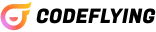Komandi

Manage, create, and execute CLI commands effortlessly.
Top Features
🚀 Command Generation with AI
Komandi’s standout feature is its ability to generate commands from natural language prompts using AI. This functionality allows users to simply describe what they want to accomplish, and the tool will generate the appropriate command. This innovation significantly reduces the learning curve for new users and enhances productivity by streamlining command execution, making it easier to manage tasks without needing extensive command-line knowledge.
🛡️ Command Safety Detection
Another key feature is the tool's capability to detect potentially dangerous commands. This enhances user safety by providing notifications or warnings before executing commands that could lead to system issues or data loss. This proactive approach prevents errors and fosters confidence in using powerful command-line tools, ultimately making user interactions more secure and informed.
🌍 Cross-Platform Versatility
Komandi supports execution across various environments, including Windows Terminal, PowerShell, iTerm2, and Gnome Terminal. Users can execute commands directly or specify paths, which caters to different workflows and system preferences. This flexibility in usage across all major operating systems ensures that developers and system administrators can manage their CLI commands efficiently without being tied to a single platform.
Pricing
Created For
Data Analysts
Software Developers
IT Managers
Cybersecurity Experts
DevOps Engineers
Operations Managers
Entrepreneurs
Pros & Cons
Pros 🤩
Cons 😑
d
d
d
d
df
df
Pros
Komandi helps developers by simplifying command management, enhancing productivity through AI-generated commands, and supporting multiple platforms. Lifetime updates ensure continuous improvement and relevance for users.
Cons
Limited AI tokens can restrict usage, impacting efficiency. Some users may find the tool complex initially, and the lack of import/export features may hinder command sharing among teams.
Overview
Komandi is an innovative tool that utilizes AI to generate commands from natural language prompts, significantly easing the command-line experience for users by reducing the learning curve and enhancing productivity. Its command safety detection feature mitigates risks by alerting users to potential hazards before executing commands, fostering a secure environment for managing tasks. Supporting major platforms like Windows Terminal, PowerShell, iTerm2, and Gnome Terminal, Komandi allows for versatile command execution tailored to various workflows. However, users might face limitations due to restricted AI tokens and potential complexities during initial usage, alongside a lack of command sharing capabilities.
FAQ
What is Komandi?
Komandi is an AI tool that converts natural language prompts into commands, enhancing command-line usability while ensuring safety and supporting various platforms.
How does Komandi work?
Komandi uses AI to convert natural language prompts into commands, enhancing command-line usability while ensuring safety through hazard alerts before execution.
What platforms does Komandi support?
Komandi supports major platforms including Windows Terminal, PowerShell, iTerm2, and Gnome Terminal.
What are the benefits of using Komandi?
Komandi simplifies command-line use with AI-generated commands, enhances productivity, ensures command safety, and supports major platforms, making it versatile for various workflows.
Can Komandi help beginners with command-line tasks?
Yes, Komandi helps beginners with command-line tasks by generating commands from natural language prompts, reducing the learning curve and enhancing productivity.