

LocalAI

Easily experiment with AI models locally without setup.
Top Features
🚀 Zero Technical Setup
The tool's standout feature is its zero-technical-setup capability, allowing users to experiment with AI models locally without any complicated configurations. This user-friendly approach democratizes access to AI technologies, making it accessible even for those without a tech background. The intuitive native app simplifies the entire process, ensuring that users can focus on their projects instead of troubleshooting setups.
⚡ CPU and GPU Inferencing
This tool uniquely supports both CPU and GPU inferencing, optimizing performance based on the user's available hardware. The CPU inferencing uses GGML quantization techniques to adapt seamlessly to available threads, ensuring efficient operation without needing a GPU. Meanwhile, GPU inferencing allows for parallel sessions, significantly speeding up processing times. This flexibility caters to a broad range of users, from casual experimenters to more intensive researchers.
🔍 Advanced Model Exploration Features
Innovative features like the Model Explorer and Model Search provide users with a comprehensive and interactive way to discover and assess different AI models. The inclusion of a model info card and streaming server enhances the user experience by offering detailed insights and quick access to models. Custom sorting and searching capabilities allow users to tailor their exploration activities to meet specific needs, thereby enhancing engagement with the tool's offerings.
Pricing
Created For
Data Scientists
Machine Learning Engineers
AI Researchers
Entrepreneurs
Consultants
Product Managers
Software Developers
Pros & Cons
Pros 🤩
Cons 😑
d
d
d
d
df
df
Pros
The tool allows easy local experimentation with AI models, requires no technical setup, and supports various inferencing methods. It meets user needs by simplifying access and use.
Cons
Some users may find limited GPU inferencing and CPU dependency frustrating. Additionally, complex features may overwhelm beginners, potentially impacting overall satisfaction.
Overview
LocalAI enables users to experiment with AI models effortlessly, featuring zero technical setup for straightforward access to AI technologies. It supports both CPU and GPU inferencing, ensuring optimal performance regardless of hardware capabilities, while advanced tools like Model Explorer facilitate thorough exploration of AI models. Although it simplifies local experimentation, some users may find limitations with GPU capabilities and the complexity of certain features may be daunting for beginners. Overall, LocalAI provides an accessible and engaging platform for AI exploration.
FAQ
What is LocalAI?
LocalAI is a user-friendly platform for experimenting with AI models, requiring no technical setup, supporting CPU and GPU inferencing, and featuring tools like Model Explorer for model exploration.
How does LocalAI work?
LocalAI allows users to experiment with AI models without technical setup, supporting CPU and GPU inferencing, and includes tools like Model Explorer for easy exploration of AI capabilities.
What are the benefits of using LocalAI?
LocalAI offers effortless AI model experimentation, zero technical setup, support for CPU and GPU inferencing, and advanced tools for exploring AI models, making it accessible for users.
Can beginners use LocalAI easily?
Yes, beginners can use LocalAI easily, but some features may be complex, and GPU limitations could pose challenges for certain users.
What hardware do I need to use LocalAI?
LocalAI supports both CPU and GPU inferencing, so you can use it on systems with either type of hardware for optimal performance.



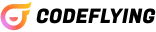



%20(1).webp)






