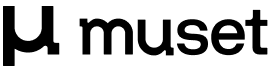Obiklip

Obiklip makes video editing for speech easy.
Top Features
Auto-Transcription and .srt Support 📝
One of the standout features of Obiklip is its auto-transcription capability. This function automatically converts speech in videos into text, allowing users to easily navigate through content. The addition of .srt file support means users can generate and edit subtitles effortlessly, making their videos more accessible and engaging for a wider audience.
Effortless Segment Clipping ✂️
Obiklip empowers users to find and clip interesting segments without hassle. The advanced search functionality within the transcription aids users in quickly locating specific parts of the content, which can then be clipped and exported. This streamlined workflow significantly enhances productivity, especially for podcasters and content creators who frequently need to extract notable excerpts.
Cross-Platform Availability 🌐
Designed for versatility, Obiklip is available on both Windows and macOS. This cross-platform support ensures that users can enjoy the same seamless experience regardless of their operating system. The tool's uniform interface and functionality across different platforms foster a consistent user experience, encouraging broader adoption and engagement.
Pricing
Created For
Content Creators
Film Editors
Media Analysts
Digital Marketers
Marketing Managers
Social Media Managers
Content Strategists
Pros & Cons
Pros 🤩
Cons 😑
d
d
d
d
df
df
Pros
Obiklip simplifies video editing, particularly for speech and podcast content, which can save users a lot of time. Its auto-transcription feature instantly converts speech to text, making it easier to locate specific content within the video. The support for .srt files allows users to easily add subtitles, enhancing the accessibility and professionalism of their videos. Available for both Windows and macOS, it caters to a wide audience.
Cons
The tool may have limitations in transcription accuracy, especially with accents or background noise, impacting user satisfaction. Editing capabilities are focused on speech and podcast content, which may not meet the needs of users working on more complex video projects. The software's availability is limited to Windows and macOS, leaving out Linux users.
Overview
Obiklip is a video editing tool designed to streamline the editing process for speech-based content like podcasts. Its auto-transcription feature converts speech to text, enabling easy navigation and editing with .srt support for seamless subtitle generation. Users can effortlessly locate and clip segments using advanced search within the transcription, significantly boosting productivity. Available on both Windows and macOS, Obiklip ensures a consistent user experience across platforms. However, the tool may face transcription accuracy issues with accents or background noise, and its focus on speech editing may not cater to more complex video projects, with no support for Linux users.
FAQ