

Otto

Otto is your AI helper for coding projects.
Top Features
🚀 Feature 1: Real Environment Operation
Otto operates in a real environment, allowing it to install and utilize npm packages seamlessly. This functionality means that users can explore and implement real-world applications without the constraints of simulated environments. By directly interacting with the environment, Otto ensures that all code generated is practical and executable, which drastically increases user confidence in the output produced.
🔧 Feature 2: Automated Configuration Tuning
With the ability to tweak its TypeScript configuration, Otto stands out by adapting to specific project requirements automatically. This customization feature allows users to focus on project development without getting bogged down by manual configuration adjustments. By optimizing settings for the best performance, Otto enhances productivity and encourages user engagement through a tailored coding experience.
🧪 Feature 3: Self-Written Tests
Otto can write its own tests for the code it generates. This innovative aspect not only ensures code reliability but also educates users on best practices in testing. By generating test cases, users engage more deeply with their projects, fostering a better understanding of code functionality and paving the way for improved long-term maintenance and bug fixing.
Pricing
Created For
Software Developers
DevOps Engineers
Quality Assurance Managers
Technical Support Analysts
IT Managers
System Administrators
Consultants
Pros & Cons
Pros 🤩
Cons 😑
d
d
d
d
df
df
Pros
Otto enhances productivity by autonomously handling tasks like installing npm packages and tweaking TS configs, saving users time and reducing errors in code implementation.
Cons
Limitations include potential dependency on Otto for coding tasks, which might hinder user learning and understanding. Misconfigurations could occur if Otto lacks context about specific project needs.
Overview
Otto is an innovative tool designed to enhance productivity in software development by operating in a real environment where it seamlessly installs npm packages and adapts TypeScript configurations automatically. This allows users to focus on development while maintaining optimal performance tailored to their project needs. Additionally, Otto generates its own tests for produced code, ensuring reliability and helping users learn best testing practices. While it saves time and reduces errors, there is a risk of dependency on Otto, which may impede users' learning and understanding of coding intricacies.
FAQ
What is Otto?
Otto is a productivity tool for software development that automates npm package installation, TypeScript configuration, and generates tests, enhancing efficiency while ensuring code reliability.
How does Otto work?
Otto operates in a real environment, automatically installing npm packages, adapting TypeScript configurations, and generating tests for code to enhance productivity and reliability in software development.
What are the benefits of using Otto for software development?
Otto enhances productivity by automating npm package installation, adapting TypeScript configurations, generating tests, and ensuring reliability, allowing users to focus on development and learn best practices.
What are the potential drawbacks of using Otto?
The potential drawbacks of using Otto include dependency on the tool, which may hinder users' learning and understanding of coding intricacies.
Can Otto help me learn testing practices?
Yes, Otto generates its own tests for produced code, ensuring reliability and helping users learn best testing practices.



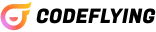

%20(1)%20(1).webp)







