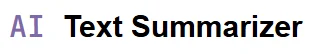PDF2GPT

Transform PDFs into detailed summaries and organized content effortlessly.
Top Features
📄 Seamless Upload & Auto-Chunking
Users can effortlessly upload PDF documents, with the tool automatically chunking the files into manageable sections. This feature not only enhances usability by allowing quick access to various parts of the document but also ensures that users don’t miss important details by navigating through overwhelming text.
📚 Comprehensive Summarization
The tool stands out by sending the entire document to GPT for summarization, rather than fragmenting it. This results in richer, more coherent summaries that capture the essence of the content. Users receive an overall summary, a detailed table of contents, and individual summaries for each section, offering a complete understanding of the document's key points.
🔍 Customizable Engagement
Users can personalize the summarization process by selecting the level of detail they desire. This innovative aspect allows for tailored summaries that meet unique user needs, whether they require a high-level overview or an in-depth analysis of specific sections. Such customization enhances user engagement, making it a powerful tool for varied document types.
Pricing
Created For
Consultants
Project Managers
Marketing Managers
Content Strategists
Market Researchers
Entrepreneurs
Pros & Cons
Pros 🤩
Cons 😑
d
d
d
d
df
df
Pros
The tool allows quick PDF uploads and provides detailed summaries, meeting user needs for efficiency and comprehensive understanding of documents. It also generates organized content like tables of contents.
Cons
The tool may struggle with very large PDFs, potentially reducing accuracy in summaries. Users might also find that complex formatting in PDFs does not translate well into summaries.
Overview
PDF2GPT simplifies the PDF summarization process by allowing seamless document uploads and automatically chunking content for easy navigation. It sends entire documents to GPT for comprehensive summarization, generating detailed overviews, structured tables of contents, and section-specific summaries that capture essential information. Users can customize the summarization depth, tailoring the experience to obtain either high-level overviews or in-depth analyses. While it excels in efficiency and usability, it may face challenges with very large PDFs and complex formatting, which might affect summary accuracy.
FAQ
What is PDF2GPT?
PDF2GPT is a tool that simplifies PDF summarization by allowing document uploads and generating detailed summaries, structured contents, and customizable depth for easy navigation.
How does PDF2GPT work?
PDF2GPT uploads PDFs, chunks content for navigation, and sends documents to GPT for customizable summarization, generating overviews, tables of contents, and section-specific summaries.
What are the benefits of using PDF2GPT for summarizing documents?
PDF2GPT offers efficient summarization, customizable depth, detailed overviews, structured tables of contents, and section-specific summaries, enhancing usability for navigating PDF documents.
Can PDF2GPT handle images and graphics in PDFs?
The provided information does not specify whether PDF2GPT can handle images and graphics in PDFs. Please check the tool's website for more details.
Can I customize the summarization depth in PDF2GPT?
Yes, you can customize the summarization depth in PDF2GPT to obtain either high-level overviews or in-depth analyses.