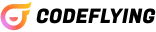Postgres

Try a simple Postgres sandbox with AI help.
Top Features
🚀 Interactive In-browser Environment
This tool offers a fully interactive in-browser PostgreSQL sandbox, allowing users to run queries and manipulate data without any installation or configuration. This seamless experience enhances user engagement by eliminating technical barriers, making it accessible for both beginners and experienced developers. Users can focus on learning and experimentation instead of setup complexities.
🧠 AI Assistance for Enhanced Learning
The integrated AI assistance feature stands out by providing real-time suggestions, contextual help, and examples as users navigate their PostgreSQL queries. This innovative aspect not only boosts user confidence but also facilitates a quicker learning curve, making it easier to understand complex SQL concepts. Personalized support through AI keeps users engaged, making the sandbox a dynamic learning tool.
🔧 Customizable User Experience
Users have the flexibility to customize their environment according to their preferences. Customization options can include different themes or layouts, enabling a personalized experience that reflects individual user needs. This capability fosters a sense of ownership and encourages users to delve deeper into their learning journey as they tailor the tool to suit their workflow.
Pricing
Created For
Data Analysts
Consultants
Entrepreneurs
Data Scientists
Software Developers
Project Managers
Pros & Cons
Pros 🤩
Cons 😑
d
d
d
d
df
df
Pros
This tool provides users with a convenient in-browser Postgres environment, enhanced by AI assistance. It supports quick testing and learning, catering to both beginners and experienced developers.
Cons
Being in early Alpha, the tool may have bugs and limited features. Mobile support is not yet available, which could frustrate users who prefer mobile access.
Overview
Postgres is an innovative tool that offers a fully interactive in-browser PostgreSQL sandbox, allowing users to execute queries and manage data without needing installations, which makes it accessible for both novices and seasoned developers. Its built-in AI assistance feature provides real-time suggestions and contextual help, enhancing the learning experience and making complex SQL concepts easier to grasp. Users can also customize their environment, choosing themes and layouts that suit their preferences, fostering a personal learning journey. However, as the tool is in early Alpha, users might encounter bugs and limited features, with no mobile support currently available.
FAQ
What is Postgres?
Postgres is an interactive in-browser PostgreSQL sandbox for executing queries and managing data, featuring AI assistance, customizable environments, but currently in early Alpha with limited features.
How does Postgres work?
Postgres provides an interactive in-browser PostgreSQL sandbox for executing queries and managing data, with AI assistance for real-time suggestions and a customizable environment for users.
What are the benefits of using Postgres?
Postgres offers an interactive in-browser PostgreSQL environment, AI assistance for learning, customizable themes, and accessibility for all skill levels, though it's in early Alpha with potential bugs.
Is Postgres free to use?
The provided information does not specify if Postgres is free to use. Please check the tool's website for details on pricing.
Can I use Postgres without installing anything?
Yes, Postgres allows users to execute queries and manage data directly in the browser without any installations.