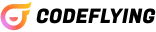Prompt Chains AI

Create and automate AI workflows effortlessly with visual prompt chaining.
Top Features
🚀 Advanced Prompt Chaining
Promptchains enables users to create complex AI workflows through advanced prompt chaining. This feature allows users to link multiple prompts and responses together seamlessly, enabling more intricate and detailed interactions. By structuring sophisticated AI behavior without writing extensive code, it significantly enhances user engagement and interaction quality.
🛠️ No-Code/Low-Code Interface
The visual builder is designed with a no-code/low-code interface, making it accessible to users with varying levels of technical expertise. Through drag-and-drop functionalities, users can easily construct and modify AI workflows, expediting development time and enabling more individuals to participate in AI project creation. This democratizes access to AI technologies, fostering innovation and creativity.
🎨 Customization and Flexibility
Promptchains offers extensive customization options, allowing users to tailor workflows to their specific needs. Users can adjust parameters, integrate additional tools, and fine-tune prompts to achieve precise outcomes. This flexibility supports a wide range of applications, from simple automations to complex AI-driven processes, making it uniquely adaptable and powerful in varied contexts.
Pricing
Created For
Project Managers
Entrepreneurs
Digital Marketers
Consultants
Content Strategists
Operations Managers
Pros & Cons
Pros 🤩
Cons 😑
d
d
d
d
df
df
Pros
The Visual Builder for Limitless AI Workflows allows users to create and automate complex AI workflows with ease. Its no-code and low-code interface make it accessible to users without extensive programming knowledge, meeting the needs of those looking for simplicity and efficiency. The visual builder component enables intuitive prompt chaining and prompt engineering, facilitating rapid development and deployment. It supports a variety of AI and machine learning models including LLM, making it versatile for different AI applications. Automation features enhance productivity by reducing manual effort and streamlining processes.
Cons
Despite its ease of use, the reliance on a visual builder might limit customization options for advanced users who are proficient in coding. This can impact users requiring fine-grained control over their workflows. Additionally, the tool's performance depends heavily on the underlying AI models, meaning that any limitations in these models can directly affect workflow outcomes. Users may also encounter a learning curve when familiarizing themselves with prompt chaining and engineering concepts, which could be a barrier for complete beginners. The dependence on automation can sometimes lead to reduced oversight and potential errors if not monitored properly.
Overview
Prompt Chains AI empowers users to effortlessly create and automate AI workflows with its visual prompt chaining feature. The tool's advanced prompt chaining capability enables users to link multiple prompts and responses, crafting intricate AI interactions without extensive coding. Its no-code/low-code interface, featuring drag-and-drop functionality, makes it accessible to technical and non-technical users alike, speeding up development and innovation. Moreover, extensive customization options allow users to tailor workflows to specific needs, supporting varied applications from simple automations to complex AI-driven processes. While the visual builder enhances ease of use, it may limit customization for advanced coders and requires familiarization with prompt concepts, depending on the performance of underlying AI models.
FAQ