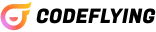Samaritan AI

Visualize complex codebases to enhance Open Source contributions.
Top Features
🚀 GitHub Repository Integration
This feature allows seamless integration with GitHub repository URLs, enabling users to access and visualize complex codebases directly. By simply inputting the repository URL, users can unlock a detailed view of the project's structure, which is essential for understanding dependencies and relationships among files. This functionality is crucial for new contributors, as it provides instant insights into the code architecture, enhancing onboarding and facilitating seamless contributions.
🌐 Graph File System Visualization
The innovative graph file system showcases the project in a visual format, representing the hierarchy and connections among files. This enhanced visualization aids in quickly identifying the core components of the codebase, making it easier for users to navigate large projects. As a unique advantage, contributors can see how their changes might impact other parts of the application, thus fostering accuracy and confidence in their contributions.
🛠️ Customizable Stack-Specific Issues
This feature allows users to customize and filter stack-specific issues, catering to their unique tech stacks and contributions. By providing a tailored approach, users can focus on relevant problems directly related to their skills or interests. This innovation not only streamlines the contribution process but also boosts user engagement by connecting contributors with issues that match their expertise, promoting a more meaningful contribution experience.
Pricing
Created For
Software Developers
DevOps Engineers
Product Managers
IT Managers
Project Managers
Consultants
Entrepreneurs
Pros & Cons
Pros 🤩
Cons 😑
d
d
d
d
df
df
Pros
The tool simplifies complex codebases, helping users visualize structure and identify contribution areas. It offers organized outlines, improving efficiency in Open Source contributions and enhancing user understanding.
Cons
Limited support for specific programming languages may frustrate users. Learning to navigate the tool could take time, potentially impacting satisfaction for those seeking immediate results.
Overview
Samaritan AI offers powerful features like GitHub Repository Integration, which allows users to visualize complex codebases by simply inputting repository URLs, thereby enhancing onboarding for new contributors. Its Graph File System Visualization presents the project's structure and file relationships in a user-friendly format, making navigation effortless and identifying core components straightforward. Additionally, the tool's customizable stack-specific issues help users focus on relevant tasks based on their tech stacks, boosting engagement and streamlining contributions. While it simplifies code interaction, users may find limited programming language support and a learning curve that could hinder immediate satisfaction.
FAQ
What is Samaritan AI?
Samaritan AI is a tool that enhances codebase navigation and contributor onboarding through GitHub integration, visualizations, and customizable issue tracking based on tech stacks.
How does Samaritan AI work?
Samaritan AI integrates with GitHub to visualize codebases, presents project structures, and highlights stack-specific issues, enhancing onboarding and streamlining contributions for users.
What are the benefits of using Samaritan AI for codebase visualization?
Samaritan AI enhances onboarding, simplifies navigation with a visual project structure, and focuses tasks based on tech stacks, boosting engagement and streamlining contributions.
What programming languages does Samaritan AI support?
The information does not specify which programming languages Samaritan AI supports. For detailed language support, please check the tool's website.
What features does Samaritan AI offer for new contributors?
Samaritan AI offers GitHub Repository Integration for visualizing codebases, Graph File System Visualization for project structure, and customizable stack-specific issues to enhance onboarding for new contributors.