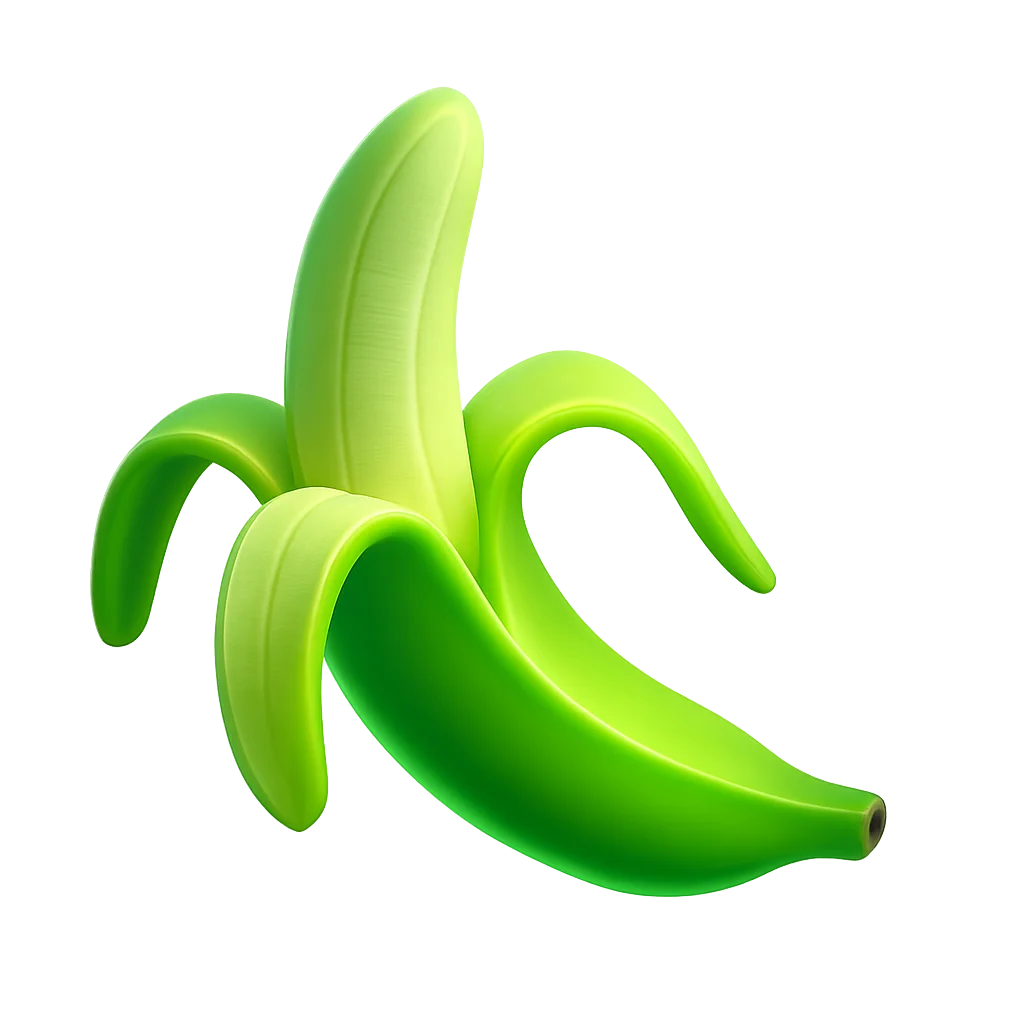TypeUp

Create stunning PowerPoint slides faster with AI.
Top Features
🚀 AI Content Generation
Using the "@text" feature, users can effortlessly generate content directly on their slides by leveraging their OpenAI/ChatGPT accounts. This innovative approach allows for seamless integration of AI-generated text, significantly accelerating the content creation process. The tool supports batch processing, enabling users to generate multiple pieces of content simultaneously, enhancing efficiency and saving valuable time.
🎨 Advanced Object Alignment and Layouts
typeUp enhances the traditional alignment functions in PowerPoint with additional capabilities such as arranging objects in specific formations like grids or circles. These functionalities allow users to maintain organized and visually appealing designs throughout their presentations. The ability to add precise spacing between objects further improves the aesthetic consistency, setting this tool apart from standard PowerPoint features.
✨ Slide Beautification and Layout Templates
The tool comes with a "Beautify" button that automatically transforms poorly designed slides into aesthetically pleasing ones by reorganizing the content and selecting suitable layouts from a growing library. Additionally, users can quickly insert pre-built layout templates, allowing for customized design without the headache of manually adjusting each slide. This innovative feature streamlines the design process, making it accessible for users of all skill levels.
Pricing
Created For
Project Managers
Marketing Managers
Consultants
Entrepreneurs
Content Creators
Digital Marketers
Pros & Cons
Pros 🤩
Cons 😑
d
d
d
d
df
df
Pros
typeUp significantly speeds up content creation and formatting in PowerPoint, catering to users needing efficiency. Its AI-generated content and customizable layouts enhance presentation quality, meeting diverse design needs.
Cons
The app requires an OpenAI account, potentially leading to costs for document storage. Users may face limitations if they lack familiarity with AI tools, impacting ease of use and satisfaction.
Overview
TypeUp is a powerful tool that elevates PowerPoint presentations through AI-driven content generation, allowing users to create text directly on slides using their OpenAI/ChatGPT accounts. It features advanced object alignment capabilities, enabling precise arrangements and spacing for visually appealing designs. The tool's "Beautify" button automatically enhances poorly designed slides, while an extensive library of layout templates simplifies the design process for users at any skill level. Ideal for those seeking efficiency and quality in presentation creation, TypeUp may require an OpenAI account, which could involve additional costs.
FAQ
What is TypeUp?
TypeUp is an AI-driven tool for enhancing PowerPoint presentations, enabling content generation, advanced object alignment, and design improvements with templates and a "Beautify" feature.
How does TypeUp work?
TypeUp uses AI-driven content generation to create text on PowerPoint slides, with features like object alignment, a "Beautify" button, and layout templates for efficient design.
What are the benefits of using TypeUp for presentations?
TypeUp enhances presentations with AI-driven content generation, advanced object alignment, automatic slide beautification, and a variety of layout templates, ensuring efficiency and quality for all skill levels.
Is TypeUp easy to use for beginners?
Yes, TypeUp is easy to use for beginners, featuring an extensive library of layout templates and a "Beautify" button for enhancing designs effortlessly.
Does TypeUp require any special software to use?
TypeUp requires an OpenAI account for its AI-driven features, but no additional special software is mentioned. Check the TypeUp website for more details.