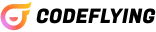Codia AI

Effortlessly convert designs and ideas into reality.
Top Features
🚀 AI Design: Screenshot to Editable Figma Design
This feature allows users to transform screenshots into editable Figma designs seamlessly. By converting static visuals into workable design files, it enhances user productivity and reduces redesign effort. This eliminates the tedious process of reimagining existing interfaces, allowing teams to jump right into the creative process with enhanced efficiency.
💻 AI Code: Design to Code
The AI Code feature takes user designs and automates the conversion into clean, functional code. This innovation bridges the gap between design and development, empowering designers to validate their concepts in real-time. By eliminating manual coding, users can focus on refining their ideas rather than getting bogged down by technical details.
🎨 AI Design: Prompt to UI
This tool enables users to input natural language prompts, transforming textual ideas into compelling UI designs. This functionality significantly enhances user engagement by allowing non-designers to contribute creatively. The customization options let users tailor the output to their style preferences, making design more accessible and collaborative.
Pricing
Created For
Graphic Designers
Product Managers
Digital Marketers
Entrepreneurs
Software Developers
Content Creators
Consultants
Pros & Cons
Pros 🤩
Cons 😑
d
d
d
d
df
df
Pros
Effortlessly transforms various formats into Figma designs, meeting user needs for creativity and efficiency. AI-driven features save time, streamline workflows, and facilitate easy design-to-code transitions.
Cons
Dependence on technology may lead to occasional inaccuracies in conversions, potentially frustrating users. Limited support for complex design elements may restrict creative flexibility, impacting user satisfaction.
Overview
Codia AI is an innovative tool that revolutionizes design workflows by transforming screenshots into editable Figma designs, automating the conversion of designs to clean code, and turning natural language prompts into dynamic UI designs. Its AI-driven features boost productivity by eliminating tedious tasks and enabling real-time validation of concepts, catering to both designers and non-designers alike. While Codia AI enhances efficiency and creativity, users may encounter occasional inaccuracies and limitations in handling complex design elements, which could affect overall satisfaction.
FAQ
What is Codia AI?
Codia AI is a tool that transforms screenshots into editable Figma designs, automates code conversion, and creates UI designs from natural language prompts, enhancing productivity for designers and non-designers.
How does Codia AI work?
Codia AI transforms screenshots into editable Figma designs, automates code conversion, and creates UI designs from natural language prompts, enhancing productivity for both designers and non-designers.
What are the benefits of using Codia AI for design?
Codia AI boosts productivity by automating design conversion, enabling real-time validation, and catering to both designers and non-designers, enhancing efficiency and creativity in design workflows.
What types of designs can Codia AI create?
Codia AI can create editable Figma designs from screenshots, dynamic UI designs from natural language prompts, and convert designs to clean code.
Can Codia AI be used by non-designers?
Yes, Codia AI can be used by non-designers, as it caters to both designers and those without design experience.