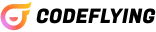Ellipsis

Boost productivity with automated code reviews and bug fixes.
Top Features
🔍 Automated Code Reviews
Ellipsis offers seamless automated code reviews that enable developers to catch potential bugs and issues before they escalate. This feature scans code in real-time, providing instant feedback and recommendations, which enhances code quality and fosters best practices. By pinpointing problems early, developers can save time during the debugging process, ensuring a more efficient workflow.
🤖 Intelligent Bug Fixes
The tool's intelligent bug-fixing capabilities stand out by not only identifying errors but also suggesting solutions through AI-driven insights. This ensures that developers receive actionable fixes alongside their code reviews, significantly reducing turnaround time on projects. As a result, engineers can focus more on feature development rather than getting bogged down by troubleshooting.
Ellipsis allows users to customize their code review parameters according to their workflow preferences. This innovation lets teams align the tool's functionalities with their specific coding standards and requirements. Such customization enhances user engagement by making the tool feel more integrated into the development process, ensuring that it meets the unique needs of various engineering teams.
Pricing
Created For
Software Developers
DevOps Engineers
Quality Assurance Managers
IT Managers
Project Managers
Machine Learning Engineers
AI Researchers
Pros & Cons
Pros 🤩
Cons 😑
d
d
d
d
df
df
Pros
Ellipsis improves productivity by automating code reviews and bug fixes, enabling faster problem-solving and allowing developers to focus on creative tasks rather than mundane checks.
Cons
Reliance on automation may lead to oversight of complex issues, and new users might struggle with adapting to the tool's interface, potentially impacting overall satisfaction.
Overview
Ellipsis revolutionizes the development process with its automated code reviews and intelligent bug fixes, enabling developers to identify and resolve potential issues in real-time. The tool leverages AI to not only catch errors but also provide actionable solutions, significantly speeding up project turnaround times. With customizable code review parameters, teams can tailor Ellipsis to meet their specific workflows and coding standards, enhancing integration and user experience. While it boosts productivity and reduces troubleshooting time, potential downsides include reliance on automation for complex issues and a learning curve for new users.
FAQ
What is Ellipsis?
Ellipsis is an AI-powered tool that automates code reviews and bug fixes, helping developers identify and resolve issues in real-time, enhancing productivity and project turnaround times.
How does Ellipsis work?
Ellipsis uses AI for automated code reviews and intelligent bug fixes, helping developers identify and resolve issues in real-time while allowing customizable review parameters for tailored workflows.
What are the benefits of using Ellipsis for developers?
Ellipsis offers automated code reviews, intelligent bug fixes, customizable parameters, and real-time issue resolution, significantly boosting productivity and reducing troubleshooting time for developers.
What are the limitations of using Ellipsis?
Limitations of using Ellipsis include reliance on automation for complex issues and a learning curve for new users.
What makes Ellipsis different from traditional code review tools?
Ellipsis differs from traditional code review tools by offering automated reviews, intelligent bug fixes, and AI-driven actionable solutions, enhancing speed and customization in the development process.