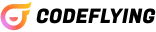MicroGPT Chrome Extension

Boost coding efficiency with AI suggestions and debugging.
Top Features
🚀 Real-Time AI Suggestions
The MicroGPT Extension excels in delivering real-time AI coding suggestions as you type. This feature enhances user engagement by providing contextual code completions based on the current coding environment. With intelligent predictions tailored to your coding style, users can save time, reduce errors, and improve productivity. The immediate feedback loop encourages users to explore new coding techniques and practices effortlessly.
🛠️ Smart Debugging
Smart debugging is another standout feature, offering users an intuitive way to troubleshoot their code. This functionality identifies errors and suggests fixes in real-time, streamlining the debugging process. By highlighting potential issues before they become problematic, it creates a more engaging user experience. This hands-on approach to learning fosters confidence in coding skills and cultivates a problem-solving mindset among users.
📚 Instant Documentation Support
Instant documentation support transforms the coding experience by providing immediate access to relevant resources directly in the browser. Users can quickly look up functions, libraries, and APIs without leaving their workspace. This integration not only improves efficiency but also promotes a deeper understanding of coding concepts through easy access to learning materials. The customizable settings allow users to tailor the documentation sources to best fit their individual learning preferences.
Pricing
Created For
Software Developers
Machine Learning Engineers
Data Scientists
DevOps Engineers
IT Managers
Cybersecurity Experts
Technical Support Analysts
Pros & Cons
Pros 🤩
Cons 😑
d
d
d
d
df
df
Pros
Enhances coding efficiency with real-time AI suggestions, reduces debugging time with smart tools, and provides instant documentation, meeting user needs for productivity and support.
Cons
May lead to dependency on AI, potentially reducing coding skills. Instant suggestions might distract users and cause errors if not carefully reviewed, impacting overall satisfaction.
Overview
The MicroGPT Chrome Extension is an innovative tool designed to enhance coding efficiency through real-time AI suggestions, smart debugging, and instant documentation support. It provides contextual code completions, making it easier for users to save time and reduce errors while coding. The smart debugging feature proactively identifies issues and suggests fixes, fostering a hands-on learning experience. Additionally, instant access to relevant documentation allows users to deepen their understanding of coding without interrupting their workflow, though reliance on AI suggestions may risk diminishing coding skills.
FAQ
What is MicroGPT Chrome Extension?
The MicroGPT Chrome Extension enhances coding efficiency with AI suggestions, smart debugging, and instant documentation support, helping users save time and reduce errors while coding.
How does MicroGPT Chrome Extension work?
The MicroGPT Chrome Extension enhances coding by offering real-time AI suggestions, smart debugging, and instant documentation support, improving efficiency and reducing errors while coding.
What are the benefits of using the MicroGPT Chrome Extension?
The MicroGPT Chrome Extension enhances coding efficiency with real-time AI suggestions, smart debugging, and instant documentation access, helping users save time and reduce errors.
Can the MicroGPT Chrome Extension help with learning to code?
Yes, the MicroGPT Chrome Extension aids learning by providing real-time AI suggestions, smart debugging, and instant documentation access, enhancing understanding while coding.
How can the MicroGPT Chrome Extension improve my coding speed?
The MicroGPT Chrome Extension improves coding speed by offering real-time AI suggestions, smart debugging, and instant documentation access, helping users code more efficiently and reduce errors.