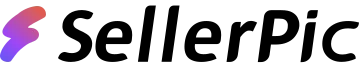Theme Butler

Effortlessly create custom icons with AI.
Top Features
🚀 Generate Community Tutorial
The tool offers an innovative "Generate Community Tutorial" that empowers users to create personalized icons by simply describing them. Users start by typing a detailed description of their desired icon, and the AI interprets and creates it. This feature enhances user engagement by eliminating the need for advanced design skills, making icon creation accessible to everyone.
🎨 Choose Style and Color
One of the key functionalities is the ability to choose a style and color for the icon. Users can pick from a wide variety of styles and colors, allowing for high levels of customization. This ensures that the icons match the user's project vision perfectly, setting this tool apart from others that offer limited customization options.
⚡ Generate and Download
The "Generate and Download" feature delivers speed and efficiency. With just a click of the 'Generate' button, users can have their custom icons ready within seconds. This quick turnaround, combined with the ease of downloading the icons, provides a seamless user experience that greatly enhances productivity and satisfaction.
Pricing
Created For
Graphic Designers
Digital Artists
Animators
Content Creators
Marketing Managers
Brand Managers
Entrepreneurs
Pros & Cons
Pros 🤩
Cons 😑
d
d
d
d
df
df
Pros
Generate custom icons effortlessly with our AI-powered icon generator. Design icons for your projects easily. The tool's intuitive interface allows users to describe their ideal icon and leave the creative process to AI, saving time and effort. Users have the flexibility to choose various styles and colors, ensuring the finished product matches their vision. Quick generation and download times enhance productivity by providing ready-to-use icons within seconds, meeting the needs of fast-paced project environments.
Cons
The reliance on AI may result in icons that don't fully match user expectations, leading to potential dissatisfaction. Limited customization options beyond style and color could restrict creativity for advanced users. The description-based generation process may not capture complex design requirements, making the tool less suitable for intricate icon needs.
Overview
Theme Butler is an innovative tool that enables users to create custom icons effortlessly using AI. By describing the desired icon, users can leverage the "Generate Community Tutorial" feature to bring their visions to life without advanced design skills. The tool also provides extensive customization, allowing users to choose from various styles and colors to ensure the icons perfectly match their project needs. The "Generate and Download" feature offers quick icon creation and easy download, enhancing productivity and user satisfaction. However, reliance on AI may result in icons that don't fully meet expectations, and the limited customization options might not fulfill advanced design requirements.
FAQ