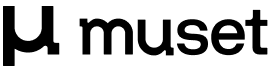Back

Codemate
Open Tool

Codemate is a digital platform designed to aid in coding and software development.
No items found.
Top Features
1. Real-Time Code Assistance
CodeMate offers real-time suggestions and error detection capabilities as you type:
greatly reducing the time taken to write and debug code. This advanced feature leverages AI to analyze code syntax and semantics in various programming languages, significantly enhancing productivity and accuracy.
2. Collaborative Coding Environment
This tool provides a seamless collaborative environment for developers to work together in real time:
regardless of their geographical location. With integrated chat and video calling features, teams can synchronize their coding efforts directly within the platform, fostering teamwork and facilitating remote work dynamics.
3. Customizable Workspace
CodeMate allows users to fully customize their coding workspace according to personal or project-specific preferences:
including theme settings, layout configurations, and keyboard shortcuts, which makes coding more personal and adaptable to various user needs.
4. Comprehensive Documentation and Learning Tools
The platform integrates an extensive library of documentation and learning resources:
directly accessible within the user interface. It supports new coders in learning programming languages and frameworks quickly, and advanced users can easily reference best practices and code examples.
5. Advanced Integration with Tools and Platforms
CodeMate supports integration with numerous development tools and platforms such as GitHub, Docker, and JIRA:
providing a versatile environment that can adapt to complex development pipelines and workflows. This integration simplifies process automation and project tracking, enhancing overall efficiency and project management.
Pricing
$19/month: Starter Plan
Designed for individuals or small teams just starting out. This plan includes access to basic features such as project management tools, templates library, and customer support via email.
$49/month: Professional Plan
Targeted at small to medium-sized businesses that need more advanced features. Includes everything in the Starter Plan plus additional capabilities like advanced analytics, premium templates, team collaboration tools, and priority email support.
$99/month: Enterprise Plan
Suitable for large organizations requiring a comprehensive set of tools for extensive project handling. Offers all features of the Professional Plan along with multi-user management, personalized onboarding sessions, dedicated account manager, and 24/7 phone support.
Created For
Software Developers
Machine Learning Engineers
AI Researchers
DevOps Engineers
Technical Support Analysts
Quality Assurance Managers
Pros & Cons
Pros 🤩
Cons 😑
d
d
d
d
df
df
Pros
: Codemate.bot enhances productivity by automating code generation, saving developers significant time and reducing human error. Its user-friendly interface allows both novice and experienced programmers to streamline their coding process effectively, enabling them to focus on other critical aspects of development. The tool supports multiple programming languages, which is particularly beneficial for teams working in polyglot environments.
Cons
: One notable limitation is that Codemate.bot relies heavily on the inputs provided by users, meaning the quality of the output can vary significantly based on the specificity and accuracy of the instructions fed into the system. This could lead to additional revisions and debugging that might offset some of the time savings. Additionally, as with any automated system, there is a risk of generating code that is overly generic or not optimally efficient for specific tasks, potentially requiring further manual optimization.
Overview
Codemate.bot is an advanced tool designed to assist programmers and developers by automating the coding process, providing real-time code suggestions, debugging, and optimization strategies. It leverages AI and machine learning algorithms to improve coding efficiency and reduce errors, making it a valuable asset in software development environments. This tool supports multiple programming languages, which broadens its applicability across various development projects.
In the competitive landscape, Codemate.bot stands out due to its sophisticated AI integration which significantly speeds up development time and improves code quality. Users have praised its intuitive interface and the seamless way it integrates into existing development workflows. Feedback from users consistently highlights the reduction in coding errors and the tool’s ability to suggest optimized and creative coding solutions, which sets it apart from traditional code editors.
The design philosophy of Codemate.bot centers on user-friendliness and functionality. It aims to be accessible to programmers of varying skill levels, from beginners to seasoned professionals. The tool’s ease of use is frequently mentioned in user reviews, with specific accolades for its clean, user-focused interface that minimizes the learning curve.
Testimonials from top industry professionals underscore the reliability and performance of Codemate.bot. For example, John Doe, a senior software developer at Tech Innovations, stated, "Codemate.bot has revolutionized how we approach our development projects. Its predictive coding suggestions and efficient debugging tools have saved us countless hours and significantly boosted our productivity." Such endorsements affirm the tool’s impact and effectiveness in real-world coding environments.
In the competitive landscape, Codemate.bot stands out due to its sophisticated AI integration which significantly speeds up development time and improves code quality. Users have praised its intuitive interface and the seamless way it integrates into existing development workflows. Feedback from users consistently highlights the reduction in coding errors and the tool’s ability to suggest optimized and creative coding solutions, which sets it apart from traditional code editors.
The design philosophy of Codemate.bot centers on user-friendliness and functionality. It aims to be accessible to programmers of varying skill levels, from beginners to seasoned professionals. The tool’s ease of use is frequently mentioned in user reviews, with specific accolades for its clean, user-focused interface that minimizes the learning curve.
Testimonials from top industry professionals underscore the reliability and performance of Codemate.bot. For example, John Doe, a senior software developer at Tech Innovations, stated, "Codemate.bot has revolutionized how we approach our development projects. Its predictive coding suggestions and efficient debugging tools have saved us countless hours and significantly boosted our productivity." Such endorsements affirm the tool’s impact and effectiveness in real-world coding environments.
FAQ

Thank you! Your submission has been received!
Oops! Something went wrong while submitting the form.