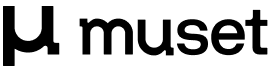Laxis

Get instant meeting transcripts and custom reports.
Top Features
🌟 Real-Time Meeting Transcripts
Laxis provides accurate and real-time transcription of meetings, enabling users to focus on discussions without the distraction of note-taking. This feature ensures that all conversations are captured verbatim, enhancing clarity and accountability in communication. Users can refer back to these transcripts to recall important details, decisions, and action items discussed during the meetings.
📊 Personalized Meeting Reports
After each meeting, Laxis generates customized reports tailored to the user’s preferences. These reports summarize key points, actionable tasks, and participant contributions, making it easy to share insights with stakeholders. This innovative approach enhances user engagement as it transforms raw data into actionable intelligence, fostering better follow-up and collaboration.
🔧 Customization Options
Users can customize various aspects of the Laxis experience, from the format of transcripts and reports to specific topics of interest. This level of personalization allows users to align the tool with their unique workflows and preferences, significantly improving their overall productivity. Additionally, integration capabilities with other tools allow seamless adaptability within existing systems, offering a flexible solution for dynamic meeting environments.
Pricing
Created For
Project Managers
Consultants
Digital Marketers
Customer Relationship Managers
Training and Development Managers
Market Researchers
Pros & Cons
Pros 🤩
Cons 😑
d
d
d
d
df
df
Pros
Laxis provides real-time transcripts and personalized reports, enhancing collaboration. Users can access information anytime, improving productivity and organization in meetings, which meets the need for efficient communication.
Cons
Dependence on internet connectivity may disrupt service. Also, inaccuracies in transcription might occur, leading to misunderstandings, which could affect overall user satisfaction and trust in the tool.
Overview
Laxis offers real-time meeting transcripts that allow users to engage fully in discussions without worrying about note-taking, capturing conversations verbatim for clarity and accountability. After meetings, it generates personalized reports summarizing key points, action items, and contributions, which facilitates sharing insights and enhances collaboration. Users can customize transcripts and reports to suit their preferences, making Laxis adaptable to various workflows. However, reliance on internet connectivity may disrupt service, and occasional transcription inaccuracies could lead to misunderstandings.
FAQ
What is Laxis?
Laxis is a tool that provides real-time meeting transcripts and generates personalized reports, enhancing collaboration by capturing discussions and summarizing key points and action items.
How does Laxis work?
Laxis provides real-time meeting transcripts and generates personalized reports, capturing discussions and summarizing key points, while allowing customization for different workflows.
What are the benefits of using Laxis for meetings?
Laxis provides real-time transcripts, personalized reports, and customizable features, enhancing engagement, clarity, accountability, and collaboration during meetings while summarizing key points and action items.
Can I customize the transcripts and reports in Laxis?
Yes, users can customize transcripts and reports in Laxis to suit their preferences, enhancing adaptability to various workflows.
Is Laxis dependent on internet connectivity?
Yes, Laxis is dependent on internet connectivity, and disruptions may affect its service.