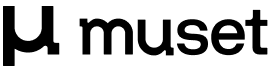Otter.ai - Chrome Extension

Effortlessly capture meetings with audio notes and slide summaries.
Top Features
🎤 Audio Recording
The tool offers seamless audio recording capabilities that capture every word during meetings. This feature ensures accurate documentation, allowing users to focus on discussions rather than taking notes. The high-quality audio capture enhances clarity, making it easy to revisit conversations and extract key points later.
📝 Automated Note-Taking
With intelligent note-taking, the tool automatically transcribes spoken words into concise notes. This functionality not only saves time but also minimizes errors typically associated with manual note-taking. Users can customize the format of these notes to suit their preferences, ensuring that important details are highlighted effectively.
📊 Slide Capture & Summarization
The innovative slide capture feature automatically grabs presentation content, integrating it into the meeting notes. Paired with summary generation, users receive comprehensive insights that synthesize both discussions and visuals. This dual functionality provides a holistic view of meetings, enhancing user engagement by making information accessible and easy to review.
Pricing
Created For
Project Managers
Consultants
Entrepreneurs
Marketing Managers
Content Strategists
Digital Marketers
Pros & Cons
Pros 🤩
Cons 😑
d
d
d
d
df
df
Pros
This tool enhances productivity by automatically recording meetings, taking notes, capturing slides, and generating summaries, making it easier for users to focus on discussions without missing key information.
Cons
Dependence on technology may lead to issues if the tool fails or malfunctions. Additionally, automatic notes might lack important context, impacting their accuracy and user satisfaction.
Overview
Otter.ai’s Chrome Extension is an innovative tool designed to enhance productivity during meetings with its robust features. It offers seamless audio recording, ensuring that every word is captured with clarity, allowing users to concentrate on discussions rather than note-taking. The intelligent automated note-taking function transcribes conversations into concise notes, reducing errors and saving time, while customization options enhance usability. Additionally, its slide capture and summarization features provide a comprehensive overview of presentations, making important details easily accessible for future reference. Despite its benefits, users should be mindful of potential technology dependence and the risk of context loss in automatic notes.
FAQ
What is Otter.ai’s Chrome Extension?
Otter.ai’s Chrome Extension is a productivity tool that records audio, transcribes conversations, captures slides, and summarizes presentations for efficient note-taking during meetings.
How does Otter.ai’s Chrome Extension work?
Otter.ai’s Chrome Extension records audio, transcribes conversations into concise notes, captures slides, and summarizes presentations, enhancing productivity and accessibility during meetings.
What are the main features of Otter.ai’s Chrome Extension?
Otter.ai’s Chrome Extension features seamless audio recording, automated note-taking, customization options, slide capture, and summarization for enhanced meeting productivity.
Can Otter.ai’s Chrome Extension be used for virtual meetings?
Yes, Otter.ai’s Chrome Extension can be used for virtual meetings, as it offers seamless audio recording and automated note-taking for discussions.
What are the benefits of using Otter.ai’s Chrome Extension?
Benefits include seamless audio recording, automated note-taking, customization options, slide capture, and summarization, enhancing productivity and providing clear, concise notes for future reference.