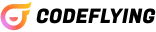Quest AI

Easily convert Figma designs into extendable React components.
Top Features
🚀 Automated Code Generation
The tool excels in converting Figma designs directly into React components, significantly reducing manual coding efforts. This feature ensures that the generated code is clean and extensible, making it easier for developers to maintain and scale their projects.
🌐 MUI & Chakra UI Integration
Built-in support for MUI (Material-UI) and Chakra UI frameworks ensures that developers can quickly apply popular design systems to their projects. This integration not only accelerates the development process but also allows for a consistent and professional appearance across applications.
🎨 Customization and Flexibility
Users have extensive customization options, enabling them to tailor the generated components according to their specific needs. Whether it's adjusting styles or altering component structures, the tool offers a high level of flexibility to fit diverse project requirements.
Pricing
Created For
Software Developers
Product Managers
Entrepreneurs
DevOps Engineers
Technical Support Analysts
Digital Marketers
Pros & Cons
Pros 🤩
Cons 😑
d
d
d
d
df
df
Pros
This tool generates React components straight from your Figma design, saving a lot of time for developers. Automatically producing clean and extendable code ensures the code is easy to work with and maintain. Built-in support for MUI and Chakra UI provides flexibility and allows developers to integrate their preferred UI frameworks seamlessly.
Cons
The tool might not perfectly translate complex Figma designs into React components, which could require post-generation tweaks. While it supports MUI and Chakra UI, it might not cater to other UI frameworks, limiting its usability for developers who prefer different libraries. Lastly, reliance on automated tools could reduce the control developers have over their code, impacting those who prefer custom solutions.
Overview
Quest AI allows users to convert Figma designs into extendable React components seamlessly. Its automated code generation feature minimizes manual coding, providing clean and maintainable code. Built-in support for MUI and Chakra UI frameworks accelerates the development process, ensuring a consistent and professional look across applications. The tool offers extensive customization options, giving users the flexibility to adjust components to their specific needs. However, it might require tweaks for complex designs and is limited to MUI and Chakra UI, potentially impacting developers who prefer other frameworks or custom solutions.
FAQ