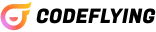Sheet Chat

Effortlessly manage spreadsheets with AI-powered assistance.
Top Features
🤖 AI-Agent Based Copilot for Spreadsheets
One of the standout features of this tool is its AI-Agent Based Copilot functionality. This feature allows users to seamlessly create, edit, format sheets, and generate charts with the help of an AI copilot. The AI can also translate content, making it a robust tool for multi-lingual data management. The copilot can recommend functions and charts, analyze data, improve writing in documents and slides, and even generate code for complex tasks such as data cleaning and presentation creation. This significantly enhances user engagement by simplifying and automating repetitive tasks, allowing users to focus on more important aspects of their work.
📈 Advanced Chart Generation & Data Analysis
Another key feature is the tool's ability to generate advanced charts and perform comprehensive data analysis. Users can easily create visually appealing and informative charts that can help in making data-driven decisions. The AI copilot aids in data analysis by providing insights and recommendations based on the dataset, making it easier for users to understand trends and patterns. This feature not only saves time but also ensures a higher level of accuracy and efficiency in data interpretation.
🔧 Customization & Integration Options
Customization is a crucial aspect that sets this tool apart from others in the market. Users can tailor the AI agent according to their specific requirements, including setting their own API keys and models. The tool supports multiple extensions such as Python Interpreter, VBA/Google Apps Script, and has deep integrations that allow for a scalable and adaptable workflow. This level of customization ensures that the tool can evolve with the user's needs, providing unique benefits and a high degree of flexibility in managing spreadsheets
Pricing
Created For
Data Analysts
Financial Analysts
Project Managers
Data Scientists
Marketing Managers
Product Managers
Pros & Cons
Pros 🤩
Cons 😑
d
d
d
d
df
df
Pros
The AI-Agent Based Copilot for sheets offers seamless integration for creating, editing, and formatting spreadsheets, meeting user needs for efficient data management. It effortlessly generates charts, making data visualization easier. The translation feature is a significant advantage for global teams, breaking language barriers. Workflow automation capabilities improve productivity by handling repetitive tasks. Additionally, by assisting in writing formulas and filtering sheets, it saves time and reduces errors. The Copilot's ability to recommend functions, analyze data, and improve writing in various formats further enhances its utility for diverse tasks.
Cons
One limitation could be the need for users to set up their API keys and models, which might be complicated for non-technical users. Dependence on OpenAI keys and API limits can also restrict usage. While the tool is scalable, customizing the Agent according to specific requirements might require additional technical knowledge or support. Another potential drawback is reliance on AI accuracy; any errors in AI suggestions or automation can significantly impact user satisfaction. Lastly, the frequent promotions and requests for sponsorship within the tool may distract or annoy some users.
Overview
Sheet Chat streamlines spreadsheet management with its AI-Agent Based Copilot feature, enabling users to effortlessly create, edit, format sheets, and generate charts. The AI assists in multi-lingual data management, function recommendations, data analysis, and code generation, enhancing productivity by automating repetitive tasks. Advanced chart generation and data analysis capabilities provide insightful, accurate data interpretation, aiding in data-driven decision-making. Customization options allow users to set their API keys and models, supporting multiple extensions and integrations for a scalable workflow. While the tool excels in automation and flexibility, drawbacks include potential complexities in setting up APIs, reliance on AI accuracy, and the possibility of distracting promotions and sponsorships.
FAQ